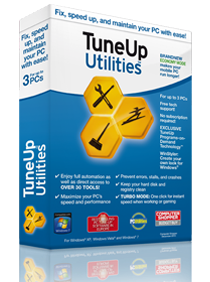Microsoft has announced the different versions of Windows 8 that will be available for "Windows 8" when it is released to market. Windows 8 has the flexibility you need - whether you’re on an x86/64 or a WOA PC. You can use a touch screen or a keyboard and mouse – and switch anytime. It’s beautiful, fast, and fluid design is perfect for a wide range of hardware. And you’ll love browsing through the Windows Store and downloading all the apps you want. And those apps can work together too so you can share photos, maps, contacts, links and whatever else you want faster and easier.
And this is the Windows 8 Editions :
First, Windows 8 is the official product name for the next x86/64 editions of Windows. For many consumers, Windows 8 will be the right choice. It will include all the features above plus an updated Windows Explorer, Task Manager, better multi-monitor support and the ability to switch languages on the fly,which was previously only available in Enterprise/Ultimate editions of Windows. For China and a small set of select emerging markets, we will offer a local language-only edition of Windows 8.
Windows 8 Pro is designed to help tech enthusiasts and business/technical professionals obtain a broader set of Windows 8 technologies. It includes all the features in Windows 8 plus features for encryption, virtualization, PC management and domain connectivity. Windows Media Center will be available as an economical “media pack” add-on to Windows 8 Pro. If you are an enthusiast or you want to use your PC in a business environment, you will want Windows 8 Pro.
Windows RT is the newest member of the Windows family. This single edition will only be available pre-installed on PCs and tablets powered by ARM processors and will help enable new thin and lightweight form factors with impressive battery life. Windows RT will include touch-optimized desktop versions of the new Microsoft Word, Excel, PowerPoint, and OneNote. For new apps, the focus for Windows RT is development on the new Windows runtime, or WinRT, which we unveiled in September and forms the foundation of a new generation of cloud-enabled, touch-enabled, web-connected apps of all kinds.
The features of each version of windows 8 :
Feature name | Windows 8 | Windows 8 Pro | Windows RT |
Upgrades from Windows 7 Starter, Home Basic, Home Premium | x | x |
|
Upgrades from Windows 7 Professional, Ultimate |
| x |
|
Start screen, Semantic Zoom, Live Tiles | x | x | x |
Windows Store | x | x | x |
Apps (Mail, Calendar, People, Messaging, Photos, SkyDrive, Reader, Music, Video) | x | x | x |
Microsoft Office (Word, Excel, PowerPoint, OneNote) |
|
| x |
Internet Explorer 10 | x | x | x |
Device encryption |
|
| x |
Connected standby | x | x | x |
Microsoft account | x | x | x |
Desktop | x | x | x |
Installation of x86/64 and desktop software | x | x |
|
Updated Windows Explorer | x | x | x |
Windows Defender | x | x | x |
SmartScreen | x | x | x |
Windows Update | x | x | x |
Enhanced Task Manager | x | x | x |
Switch languages on the fly (Language Packs) | x | x | x |
Better multiple monitor support | x | x | x |
Storage Spaces | x | x |
|
Windows Media Player | x | x |
|
Exchange ActiveSync | x | x | x |
File history | x | x | x |
ISO / VHD mount | x | x | x |
Mobile broadband features | x | x | x |
Picture password | x | x | x |
Play To | x | x | x |
Remote Desktop (client) | x | x | x |
Reset and refresh your PC | x | x | x |
Snap | x | x | x |
Touch and Thumb keyboard | x | x | x |
Trusted boot | x | x | x |
VPN client | x | x | x |
BitLocker and BitLocker To Go |
| x |
|
Boot from VHD |
| x |
|
Client Hyper-V |
| x |
|
Domain Join |
| x |
|
Encrypting File System |
| x |
|
Group Policy |
| x |
|
Remote Desktop (host) |
| x |
|
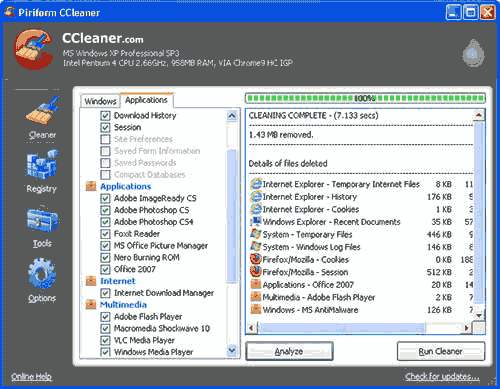
 Friday, April 27, 2012
Friday, April 27, 2012
 pc-seven
pc-seven