Did you have a text on the paper, like a book, biography, story life or text about science, tutorial, etc, and you want to write again on the computer ?, so you can use the online convert image to text if you don’t have an OCR scanner. With this way you don't need write manually again. The first step is scan your letter with scanner, and it result is image with jpg, png, etc units. Save your image to the folder in hard drive.
Next step is visit this address onlineocr
Browse your image file and then upload it (max file size is 4 mb)

If this done, choose Recognition language and output format options. So fill enter code that shown and then click Recognize.
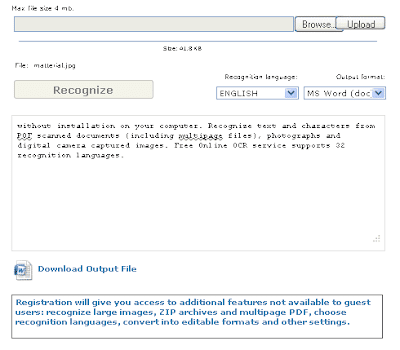
Now you can download out put file and then you can edit the text.
 Wednesday, January 11, 2012
Wednesday, January 11, 2012
 pc-seven
pc-seven
0 comment:
Post a Comment