
If you want to disable the lock screen in windows 8 in order to have faster access to the logon screen, you can do it with this tutorial.
- Click on Search at the bottom-right corner of the screen. And then type gpedit.msc and hit enter.
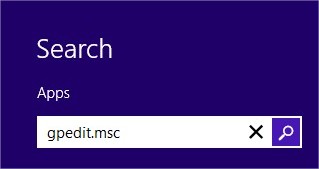
- Navigate to Computer Configuration\Administrative Templates\Control Panel\Personalization.

- Double click the Do not display the lock screen option, change it to Enabled and click on Apply and OK

- Restart your computer
 Thursday, December 13, 2012
Thursday, December 13, 2012
 pc-seven
pc-seven
0 comment:
Post a Comment