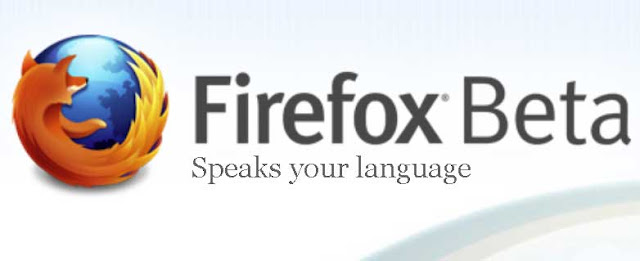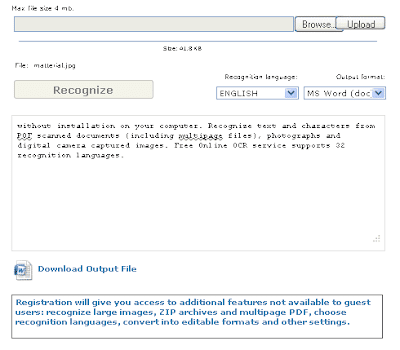As well as we knowed, Opera is one of the most popular web browser. Many of internet user used this Opera browser to surfing on the internet. Now, Opera was released a new version one, it is Opera 11.61.
User Interface
- Add icon in the address field to enable all plug-ins on the page when using "Enable plug-ins only on demand"
- New Add to Panel dialog to replace the old Bookmarks dialog
- Additional refinement of the featherweight skin
- Improved Opera skin installation
- Updated Hunspell component to 1.3.1
- Improved plug-in install wizard
You can download Opera 11.61 with using link bellow :
Beside this, Opera also have mobile browser version that called Opera mini and Opera Mobile. If you use a phone or ipad to surfing internet, you can use Opera mini and Opera Mobile. Get it with visit this link Download Opera mini and Opera Mobile
 Saturday, January 28, 2012
Saturday, January 28, 2012
 pc-seven
pc-seven