CCleaner is a freeware that you can use it absolutly free. CCleaner used to optimization your computer system and cleaning tool. It removes unused files from your system and freeing up hard disk space. Thus, CCleaner can be make your computer run faster.
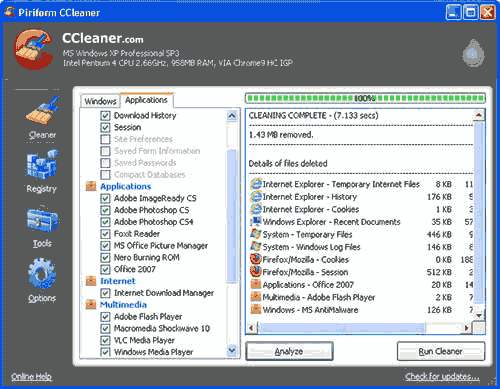
Changes in this version:
- Added wildcard support for Cookie cleaning.
- Improved Google Chrome Saved Form Information cleaning.
- Improved Google Chrome History cleaning for Search Engines.
- Added Hosts history cleaning in Aurora.
- Added Shortcuts history cleaning in Google Chrome Canary.
- Improved JumpList menu to avoid possible UI lock.
- Improved option to close running browsers when cleaning.
- Improved IE AutoComplete Form History and Saved Passwords cleaning.
- Improved shortcut cleaning in Windows 8.
- Added cleaning for CyberLink PhotoDirector 10, DivX player and Snagit 11.
- Improved cleaning for Vuze, Windows Media Center, Windows Media Player, Corel VideoStudio Pro X4 and Game Explorer.
- Improved BitTorrent detection.
- Minor bug fixes and improvements.
 Thursday, March 29, 2012
Thursday, March 29, 2012
 pc-seven
pc-seven


