Because your activity at your computer, like installed many program or softwares and new fonts or cause anothers activity, your windows now not use default fonts again. This situation become of you not familiar with display fonts in windows. If you want to restore default font in windows 7, you can follow this tricks below :
- Open the control panel and then select Appearance and Personalization
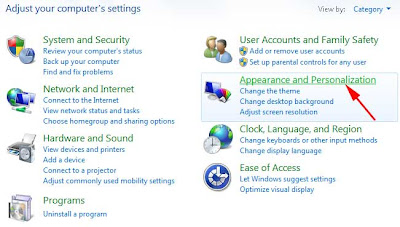
- At Fonts point, select Fonts setting

- Click at Restore default font settings

- Now, your windows will be use default font again
 Sunday, December 11, 2011
Sunday, December 11, 2011
 pc-seven
pc-seven
0 comment:
Post a Comment