Usually when start your windows (xp, windows 7 or windows 8), you will be enter your user name and the password to be able login in to windows. This is very usefull to protect your PC from another user from unauthorized access and other users should be do it too. Your personal data will be safe from another person. But if you are the one person who use the computer, you may can using this trick to pass the login in to windows without entering the password.
This is the trick to be able to log in to Windows without entering any user name or password.
- Press Win + R to open Run and then type control userpasswords2 and press enter
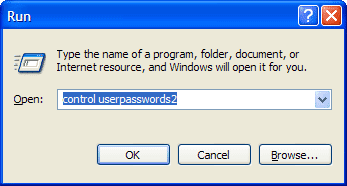
- Uncheck Users must enter a user name and password to use this computer and click OK.

- Restart the computer, and you will not be asked to enter your username and password
 Tuesday, October 30, 2012
Tuesday, October 30, 2012
 pc-seven
pc-seven
1 comment:
Heemm... Keren !!
Post a Comment