Windows 7 is very special. Many feature that allows users to operate the computer. In addition, Windows 7 is also faster than previous versions. However, we don't know when the damage the windows occurred. Therefore we should make the system repair disc in case of damage to the windows. So you can restore the damaged condition of the windows had to be functioning again. Below are ways to make the disc repair system.
Type system repair disc into the search box in the Start menu.
The dialog box opens where you select the right drive and click Create disc. A CD will be fine as it only takes up 142MB of space.
If you are having problems with your machine just pop in the recovery disc and boot from it and enter into Windows Setup [EMS Enabled].After it boots up you can access recovery tools or restore the computer back to a system image. Now you can choose from different recovery options to help you get your machine back up and running.
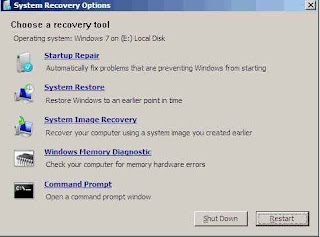
You never know when an Operating System disaster might occur, but having a System Recovery Disc to boot from should be part of your backup and recovery toolbox in case it does.
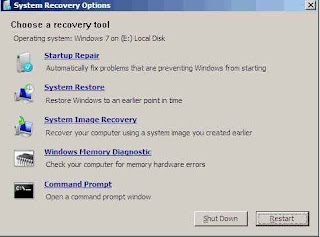
You never know when an Operating System disaster might occur, but having a System Recovery Disc to boot from should be part of your backup and recovery toolbox in case it does.
 Monday, January 24, 2011
Monday, January 24, 2011
 pc-seven
pc-seven
0 comment:
Post a Comment